How do I log my return?
To make a return, please visit the link provided in order to start your returns process, all returns must be made through the returns portal.
If your a USD customer please log your return here: https://returnsportal.shop/rat-&-boa-usa
If your a GBP, EUR or AUD customer please log your return here: https://www.ratandboa.com/pages/returns-portal/
You will need your order number and the email address you have ordered with.
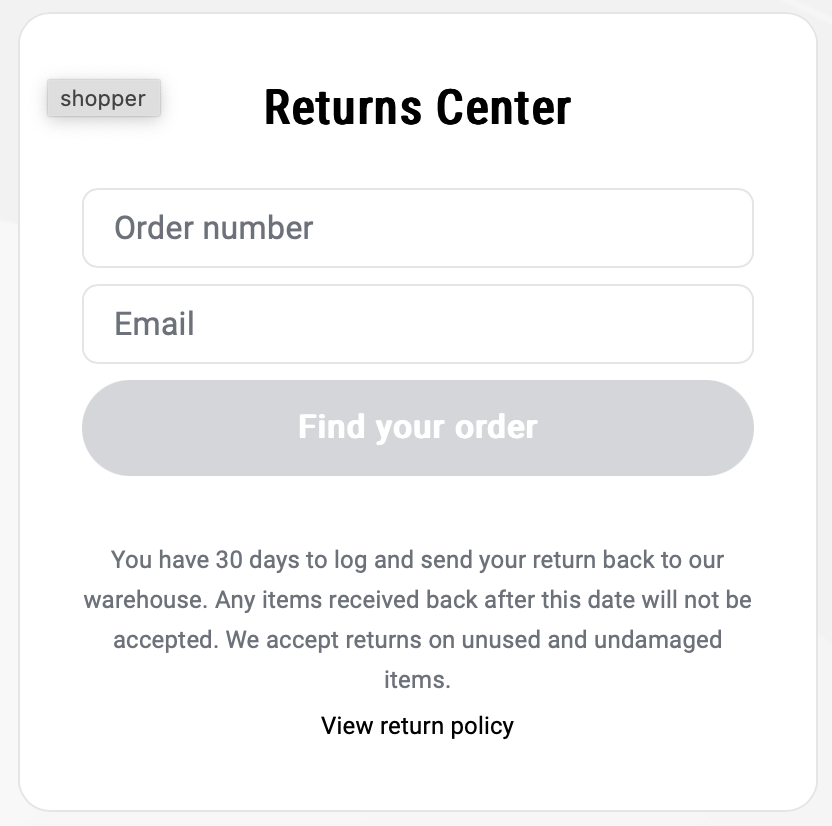
You will then need select your item, and then the reason for return, please provide images where possible.
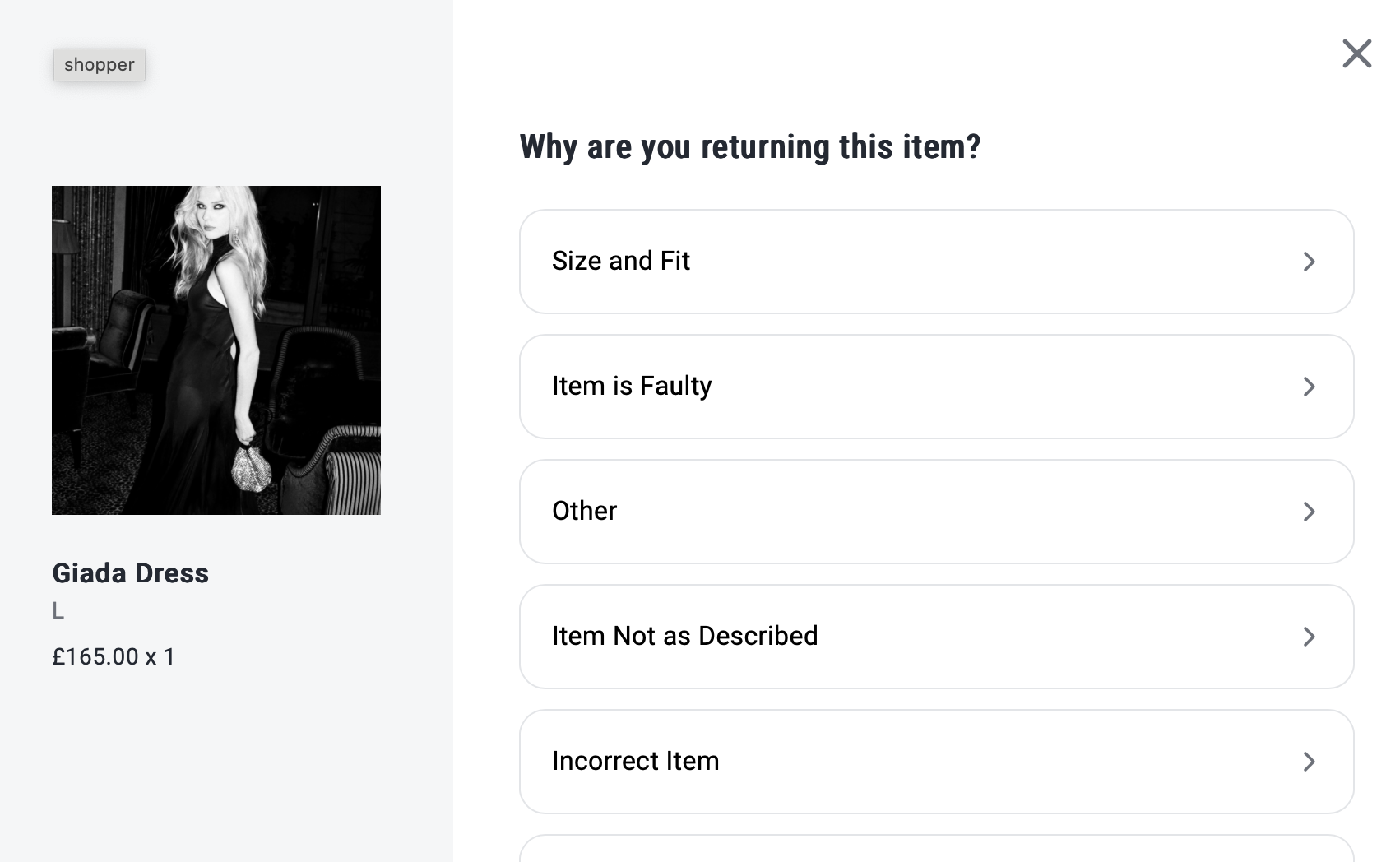
Please then select how you would like to be refunded.
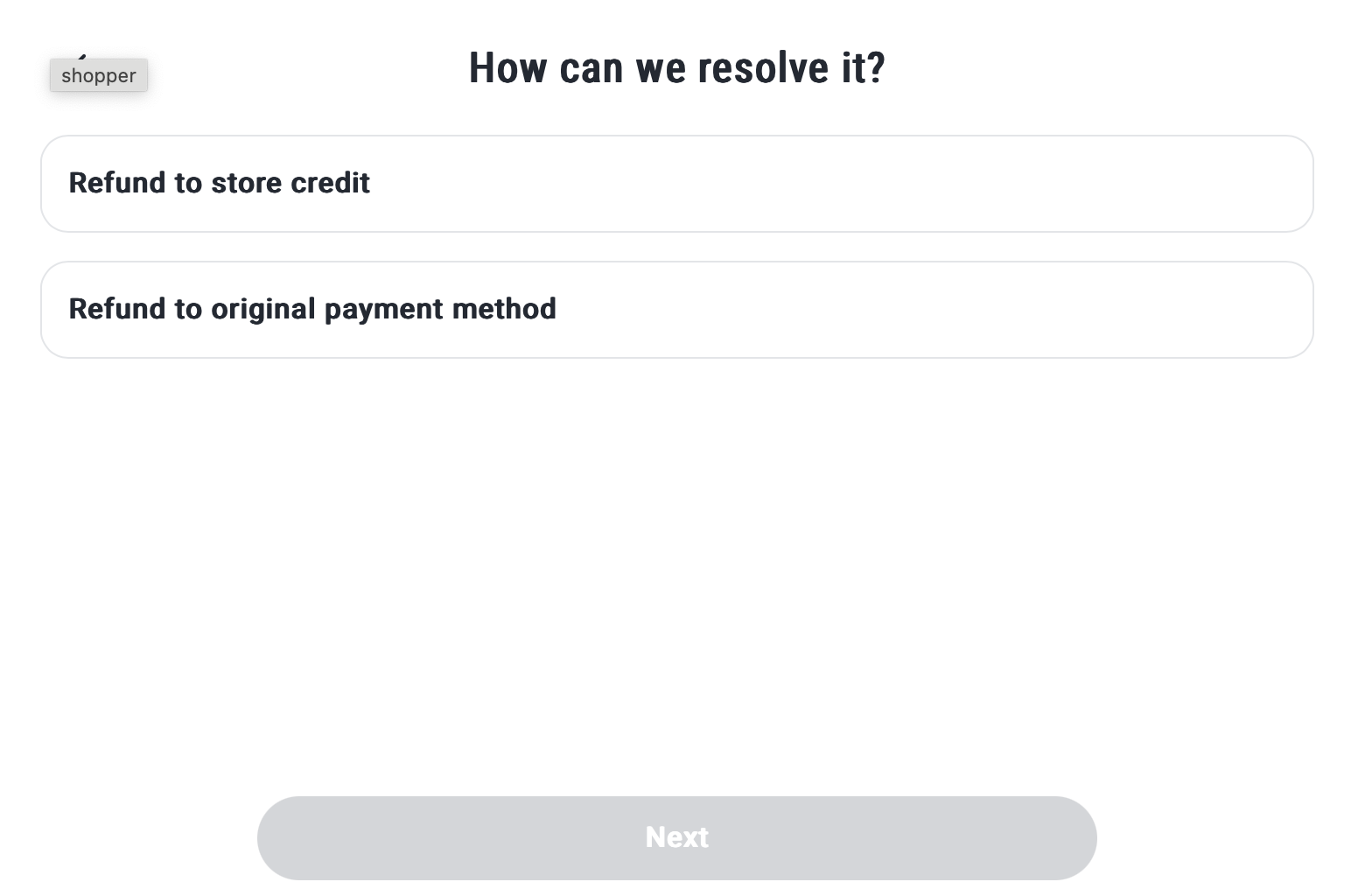
Please then select your shipping method.
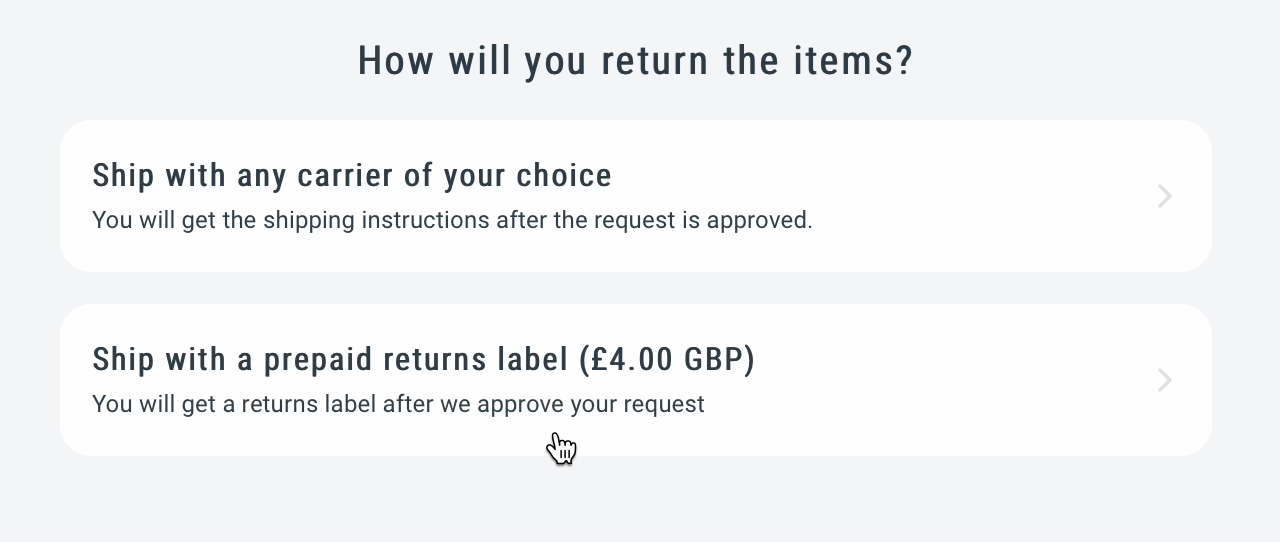
Ship with any carrier of your choice - This option means you wish to cover the cost of your own return and arrange your own method to ship your return back to us.
Ship with a prepaid returns label - This option means we will send you a label to ship your return via our courier DHL Express.
Then "Submit".

Once your label has been approved by our returns team you will receive an email response with your label attached and you can also download it from the completed returns page.
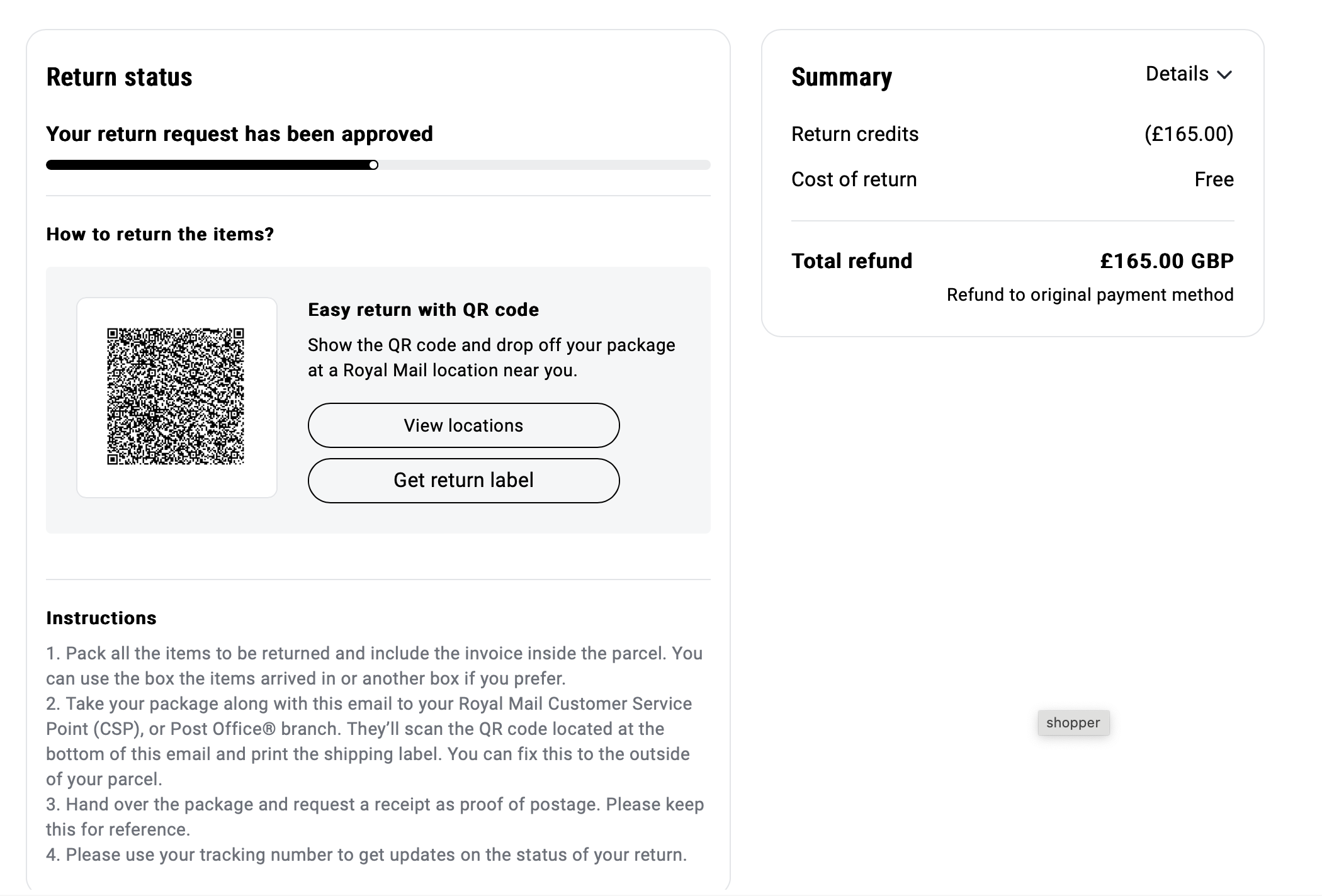
You can also return your items with a courier of your own choosing. Please select this option on our returns portal and use one of the addresses below. - Please note if this option is selected, you will not receive a label for your return.
If you have decided to use your own label, we kindly ask customers to avoid using Fedex as there are extra charges for this. A total of 21GBP will be deducted from the refund, please note that this charge is from Fedex and we have no control over this.
